Beginners guide to ChatGPT!
Welcome to the beginner’s guide to ChatGPT! ChatGPT is an AI language model created by OpenAI that has been designed to respond to text prompts in a way that is natural and human-like. In this guide, we will cover the basics of how to prompt ChatGPT and provide examples of how to get the most out of this powerful AI language model.

Step 1: Getting Started
To start using ChatGPT, you will need to access the input box provided by the platform or website that you are using. Once you have accessed the input box, you can begin prompting ChatGPT.
Step 2: Basic Prompts
The easiest way to prompt ChatGPT is to ask a basic question or make a statement. For example, you could ask “4 steps to get better at prompting ChatGPT” or make a statement such as “I am feeling happy today.”
ChatGPT will generate a response based on the input it receives. The response will be in a format that is natural and human-like.
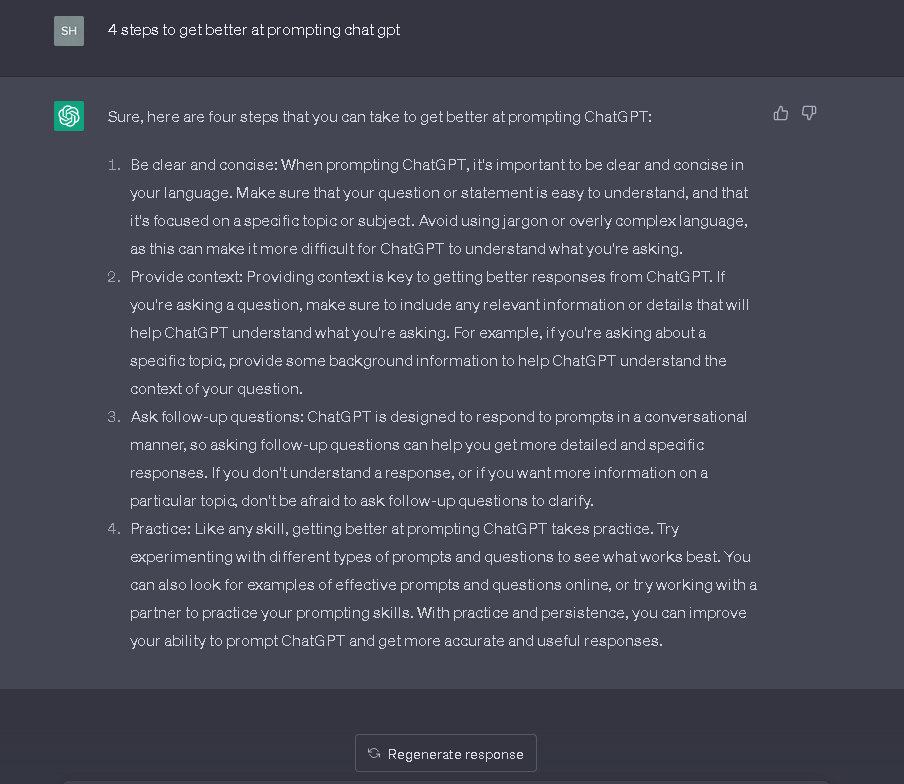
Step 3: Advanced Prompts
To get more detailed or complex responses from ChatGPT, you can use advanced prompting techniques. Here are some examples of advanced prompting techniques:
- Ask open-ended questions: These are questions that prompt ChatGPT to provide more information rather than just a yes or no answer. For example, instead of asking “Do you like pizza?” you could ask “What are your favorite pizza toppings?”
- Provide context: Providing context to your question is another excellent way to prompt ChatGPT. This will help it to provide a more relevant response. For example, instead of asking “What is the capital of France?” you could ask “What is the population of Paris, the capital of France?”
- Use specific prompts: Using specific prompts is another effective way to prompt ChatGPT. This will help it to provide a more focused response. For example, instead of asking “Tell me about the weather,” you could ask “What is the weather forecast for New York City this weekend?”
- Use multiple prompts: Using multiple prompts is an excellent way to prompt ChatGPT to provide a more comprehensive response. For example, instead of asking “What is the history of the Eiffel Tower?” you could ask “Can you tell me about the history of the Eiffel Tower and its significance as a cultural icon in France?”
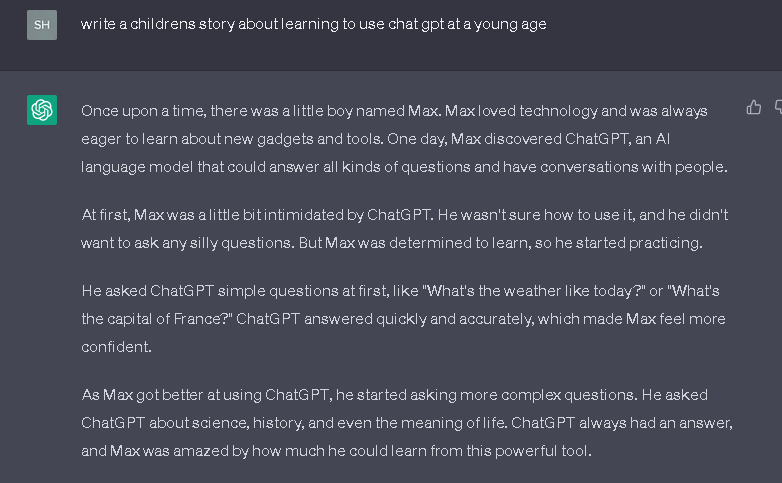
Step 4: Practice and Experiment
The more you practice and experiment with ChatGPT, the better you will become at getting the responses you want. Don’t be afraid to try out different prompts and see how ChatGPT responds. With a little bit of practice, you will be able to get a wide range of responses from this powerful AI language model.
In conclusion, ChatGPT is an incredibly powerful AI language model that can generate a wide range of responses to text prompts. By using basic and advanced prompting techniques, you can get the most out of this remarkable technology. Start practicing today and see what kind of responses ChatGPT can generate for you!
This blog was written by Michael Groves, a member of the team at Think Machine. Think Machine is a San Diego-based program that aims to equip middle and high school students with practical artificial intelligence (AI) skills to prepare them for the future of work and education. The program covers a range of AI and machine learning topics, including the capabilities of AI, ethical considerations, and the impact of AI on society. With a comprehensive curriculum and experienced instructors who provide personalized guidance and support, Think Machine is the ideal platform to gain critical thinking and problem-solving skills that will be invaluable in an AI-powered world. Join Think Machine today and get ready to shape the future with AI!

